PDF is one of the most commonly used formats for sharing information, covering everything from detailed business reports and research papers to training materials. However, extracting key points or organizing information into a usable format can be time-consuming. That’s where AflowMind AI can help you streamline your workflow.
With AI-powered PDF to Mind Map, you can seamlessly transform long and complex PDF documents into structured, visual mind maps. The intuitive and easy-to-use process is designed to automatically identify key ideas and organize them into actionable insights, saving you time.
Step by Step: How to Create a Mind Map from PDF
Step 1: Upload your PDF file
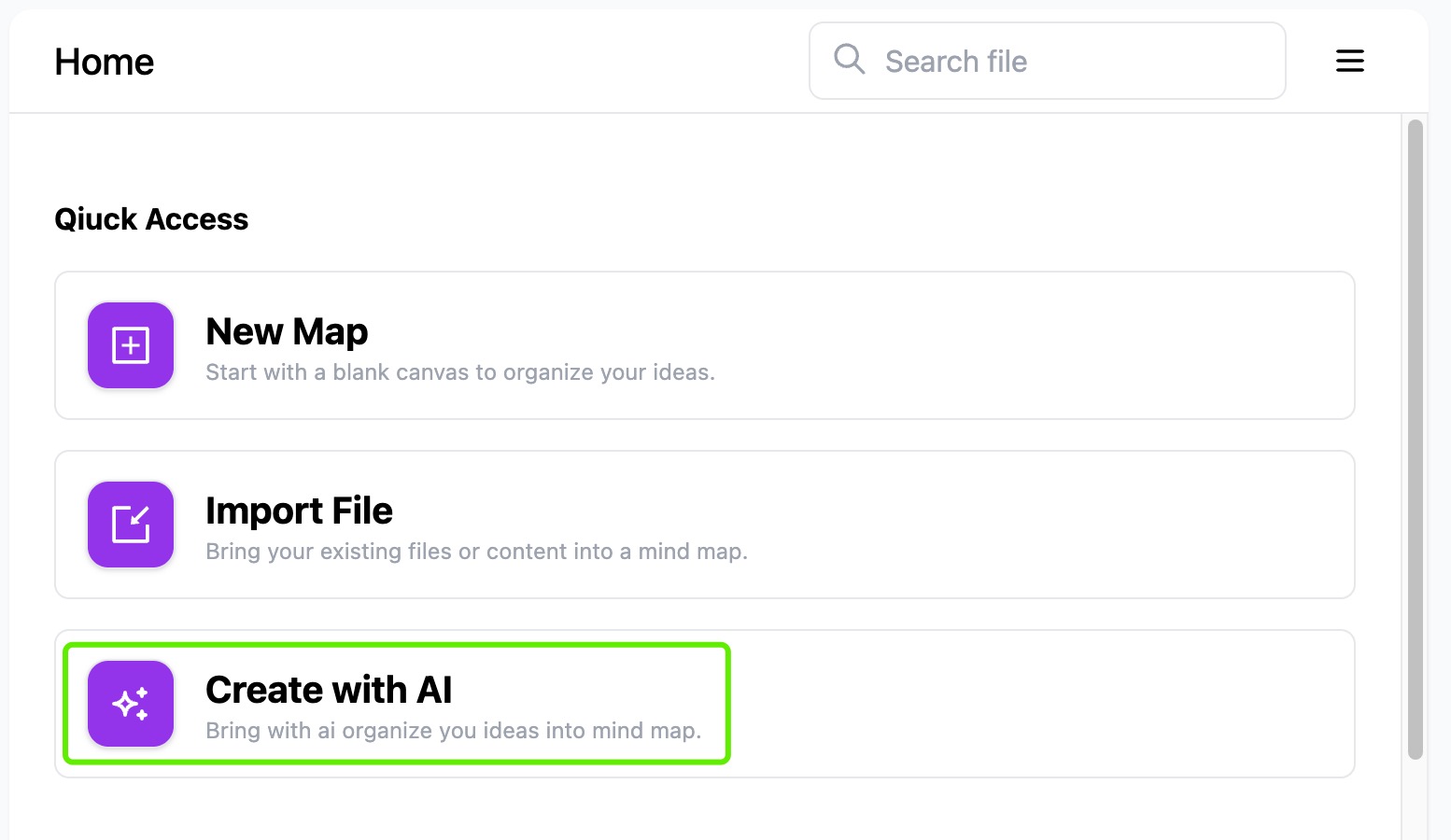
- Enter the workbench and find the Create with AI shortcut
- Click Create with AI to open the pop-up window and select the DOC option, then click or drag the PDF file to select an area
- Once uploaded, AflowMind AI processes the document to extract key ideas and automatically generates an initial mind map structure based on the content.
Step 2: Customize your mind map
- After AflowMind AI creates your initial mind map, you can use the following powerful features to improve and enhance it to suit your needs:
- Add or edit topics: Easily modify existing topics or add new ones, either directly on the canvas or through AI commands.
- AI Expand feature: Select any topic and AI will automatically generate connected ideas and branches to easily expand your mind map.
- AI Summarize feature: Convert your mind map into a clear, concise summary, simplifying complex topics and making information easy to understand.
- AI Focus feature: Highlight specific topics and promote them to primary topics, allowing you to delve deeper and further develop key ideas.
Step 3: Export or share your mind map
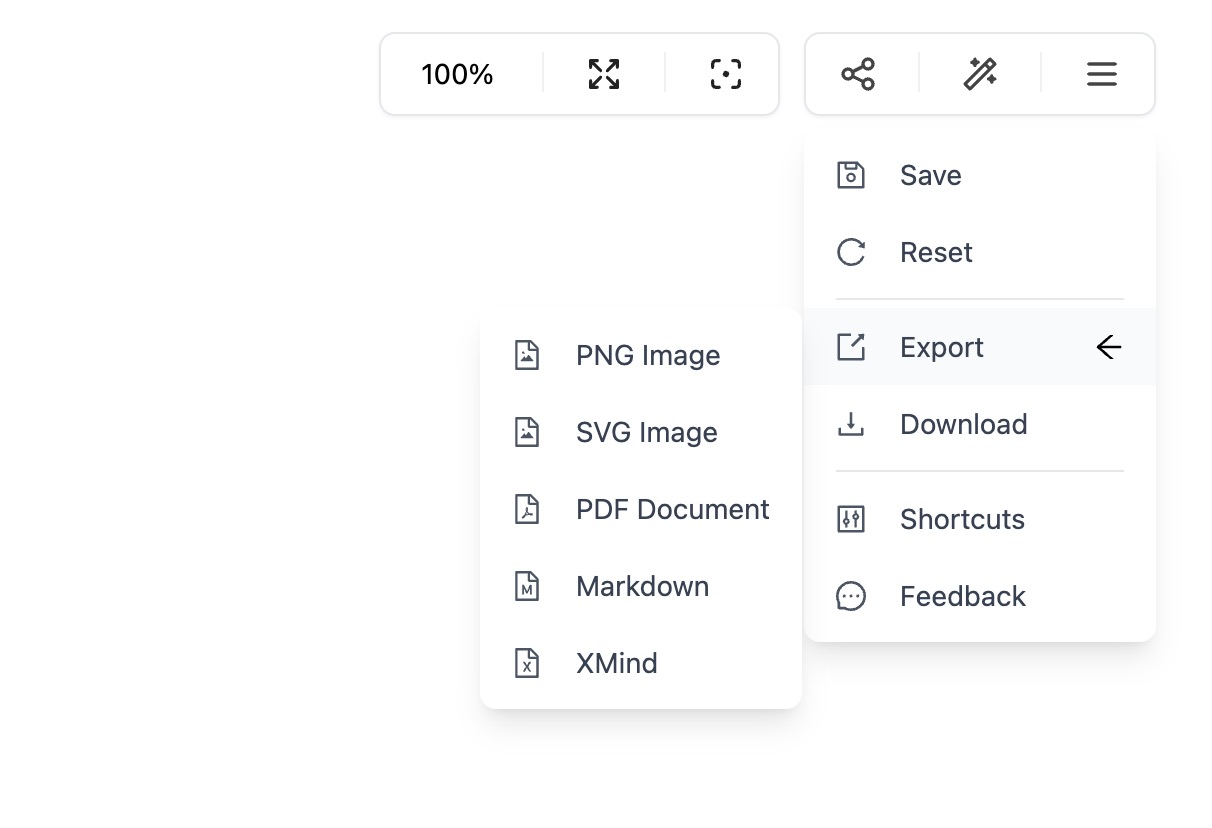
Once your mind map is complete, AflowMind AI offers a variety of export and sharing options for maximum flexibility:Export formats: Save your mind map as a PNG, SVG, PDF or Markdown file - perfect for presentations, teamwork or personal portfolios.
Why Convert PDF to Mind Map?
Converting PDF to Mind Map is more than just a visual upgrade, it is a revolutionary way to process and communicate information. Here are the main benefits:
- Simplify complex information: Mind Map breaks down dense PDF content into visual summaries, making it easier for you to understand and absorb ideas at a glance.
- Save time and effort: No more manually flipping through pages or highlighting text.AflowMind AI automatically extracts and organizes key points, significantly reducing your workload.
- Improve concentration and memory: Visualizing information can help your brain retain key details and improve understanding of large amounts of data.
- Enhance teamwork: Share your insights with clear, organized visuals instead of reams of text, making it easier to engage with your team.
